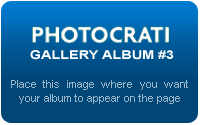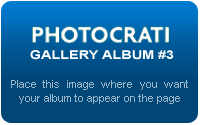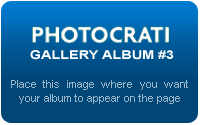
Based on your Internet speed, YouTube chooses the quality of the video on your computer or smart phone. If you do not have a fast internet connection, the video quality will be set to 360p. If you have a cable internet then it will use 720p, 1080p or, if available, the ultra HD 4K quality. To change the YouTube quality, click on the gear icon. If you do not see the HD identifier, the video quality has been reset to your default. Visit our YouTube channel by clicking here.